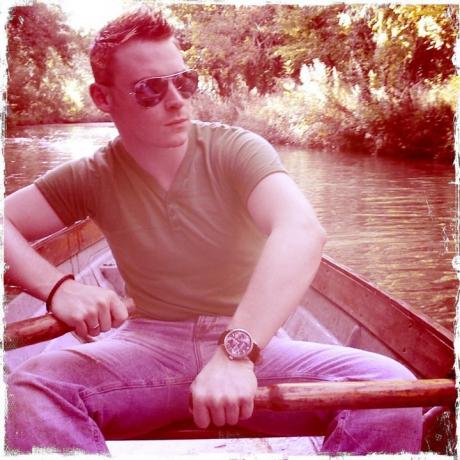Apple’s New iOS 5 Operating System: What's New?
Apple’s latest mobile operating system, iOS 5, is due to be released tomorrow and it boasts to have “added over 200 new features — taking a mobile operating system that was already years ahead of anything else and moving it even further ahead.”
With so many new features I’ve put together a quick and easy to read list of the main changes and what it means for iUsers worldwide…
Notification Centre – “All your alerts. All in one place”
The new Notification Centre allows you to keep track of all your notifications in one convenient location. New email, texts, friend requests, missed calls and loads more. Simply swipe down from the top of any screen to enter the Notification Centre. Also, new notifications appear briefly at the top of your screen, without interrupting what you’re doing.
iMessage – “iPad and iPod touch join the conversation”
BBM’s rival is here at last! iMessage is a new messaging service for all iOS 5 users. You can send unlimited free text messages via Wi-Fi or 3G from your iPad, iPhone, or iPod touch to anyone with one of those devices.
iMessage is built into the Messages app (where your SMS/MMS are kept), so you can send text, photos, videos, locations, and contacts. Features include group messages, delivery receipts, read receipts, live typing monitor – you can even start a conversation on your iPhone and pick up the same conversation later on your iPad.
Newsstand – “A custom newsstand for all your subscriptions”
iOS 5 organises your magazine and newspaper app subscriptions in Newsstand: a folder that lets you access your favourite publications quickly and easily. There’s also a new place on the App Store just for newspaper and magazine subscriptions. New purchases go directly to your Newsstand folder. Then, as new issues become available, Newsstand automatically updates them in the background — with their latest covers.
Reminders – “A better way to do to-dos”
Reminders helps organise your life with due dates and locations. Say you need to remember to pick up milk during your next shopping trip, Reminders is location based so you’ll get an alert as soon as you pull into the supermarket car park. Reminders also works with iCal, Outlook, and iCloud, so changes you make sync automatically on all your devices and calendars.
Twitter – “Integrated right into iOS 5”
iOS 5 integrates Twitter into the operating system allowing you to tweet directly from Safari, Photos, Camera, YouTube, or Maps. Contacts now applies your friends’ Twitter usernames and profile pictures. You can even add a location to any tweet, no matter which app you’re tweeting from.
Camera – “Capture the moment at a moment’s notice”
iOS 5 allows you to open the Camera app from the Lock screen. New grid lines, pinch-to-zoom gestures, and single-tap focus and exposure locks allow easy photo taking. You can now press the volume-up button to take a photo. If you have Photo Stream enabled in iCloud, your photos automatically download to all your other devices.
Photos – “Enhanced photo enhancements”
You can now crop, rotate, enhance, and remove red-eye with iOS 5. Photo Albums is also a new feature. With iCloud, you can push new photos to all your iOS devices. So if you’re taking photos on your iPhone, iCloud automatically sends copies to your iPad, where you can quickly touch them up before showing them off.
Safari – “Even better site-seeing”
The new Safari Reader displays web articles without ads or other clutter. Reading List lets you save articles to read later, while iCloud keeps your list updated across all your devices. On iPad, a new tabbed browsing feature is introduced and iOS 5 improves Safari performance on all your iOS devices.
There we have it – the next generation of our Apple mobile devices - iOS 5 is compatible with iPhone 3GS, iPhone 4, iPhone 4S, iPod touch 3rd generation, iPod touch 4th generation, iPad and iPad 2.
For more information on Apple's iOS 5, or for anything else tech-related, contact Richard at thebluedoor.
Photo (c) Apple.